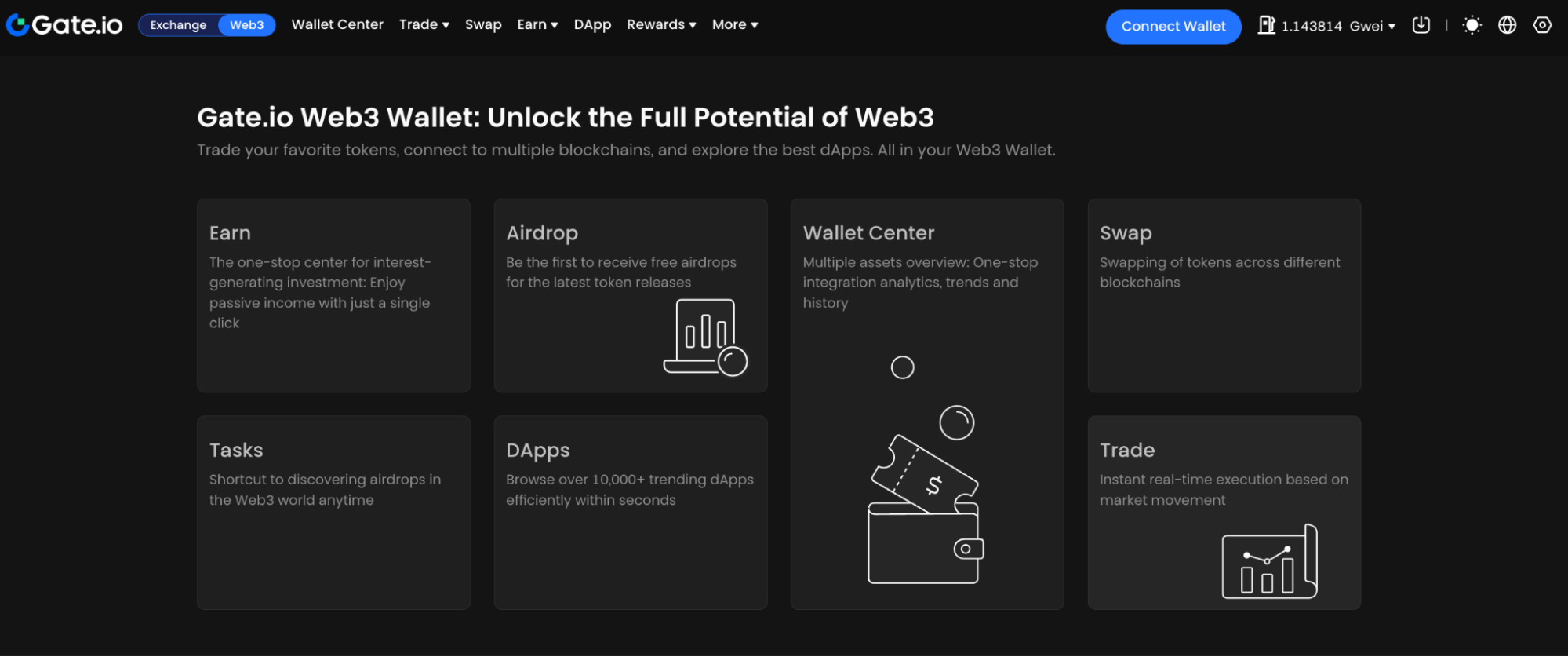Crypto Wallet Usage:如何選擇並安全使用加密錢包?
什麼是 Crypto Wallet?
加密貨幣錢包是進入區塊鏈世界的關鍵工具,幫助用戶安全地存儲、管理和交易數字資產。本文將重點介紹 Gate Web3 錢包,同時涵蓋其他知名錢包,如 MetaMask 和 Phantom,幫助您瞭解它們的特點和使用方法。它們分為兩大類:託管錢包(由第三方管理私鑰)和非託管錢包(用戶自行管理私鑰)。非託管錢包提供更高的安全性和控制權,用戶完全掌握自己的資產。
Gate Web3 錢包:一站式 Web3 體驗
Gate Web3 錢包是由 Gate.io 自主研發的非託管多鏈錢包,旨在為用戶提供一站式、安全、免費的服務,讓您隨時隨地與 Web3 互聯。其特色在於多鏈支持,使用戶能夠輕鬆管理不同鏈上的資產,實現更廣泛的區塊鏈互操作性。
主要特點
- 便捷存儲功能:提供充值、提現和鏈上轉賬等操作,用戶可以在一個應用中完成各種操作,簡化流程。
- 一站式體驗:無需複雜的 KYC 認證,即可深入體驗整個 Web3 世界,降低進入門檻。
- 多平臺支持:支持網頁端、APP 端、Chrome 插件等,方便用戶在任何設備上訪問和使用錢包。
- 多鏈兼容性:支持超過 30 條主流公鏈,如 Ethereum、GateChain EVM、Optimism、Cronos、BNB Smart Chain 等,涵蓋 1,000 多種代幣,方便管理多樣化的數字資產。
安全功能
- 多賬戶和雲備份:可創建多個賬戶,並實時在雲端備份,所有敏感信息經過多重加密存儲。更換設備時,只需輸入雲備份密碼即可恢復數據。
- 安全保障:提供多重身份驗證和冷儲存技術,由專業安全團隊提供可靠的資產保護。
使用場景
- 內置 DApp 瀏覽器和 NFT 商店:內置 DApp 瀏覽器和 NFT 商店,方便體驗各種 DApp 和參與 NFT 市場。
- 創新產品:提供賺幣、Web3 Startup、空投大作戰、快速兌換等創新產品,增加參與 Web3 世界的機會。
MetaMask:以太坊生態的熱門選擇
MetaMask 是一款廣受歡迎的以太坊非託管錢包,提供瀏覽器擴展和移動應用,方便用戶管理以太坊私鑰,存儲以太幣和其他代幣,並與去中心化應用程序(DApps)交互。
主要特點
- 廣泛兼容性:支持 Chrome、Firefox、Brave、Edge 等瀏覽器,以及 iOS 和 Android 移動設備。
- 用戶友好:界面直觀,易於設置和使用,適合新手用戶。
- DApp 交互:內置 Web3 支持,可直接與以太坊區塊鏈上的 DApp 交互。
安全性
MetaMask 是非託管錢包,不存儲用戶的私鑰或助記詞,確保用戶對資產的完全控制權。用戶需妥善保管助記詞,避免資產丟失。
Phantom:Solana 生態的輕便錢包
Phantom 是專為 Solana 區塊鏈設計的非託管錢包,支持管理 SOL 代幣和與 Solana 上的 DApp 交互。
主要特點
- 瀏覽器擴展和移動應用:支持 Chrome、Edge、Firefox、Brave 瀏覽器擴展,以及 iOS 移動應用。
- 內置功能:支持查看 NFT、質押 SOL 等功能,增強用戶體驗。
- 與 DApp 交互:方便用戶訪問和使用 Solana 區塊鏈上的去中心化應用程序。
安全性
作為非託管錢包,Phantom 不存儲用戶的私鑰或助記詞,確保用戶對資產的完全控制權。用戶需妥善保管助記詞,避免資產丟失。
如何選擇適合你的加密錢包?
選擇加密貨幣錢包時,應考慮以下因素:
- 支持的區塊鏈:根據您使用的區塊鏈選擇相應的錢包。
- 安全性:選擇非託管錢包,確保對私鑰的完全控制權。
- 用戶體驗:選擇界面友好、易於操作的錢包,提升使用體驗。
- 功能需求:根據個人需求選擇具備相應功能的錢包,如 DApp 交互、NFT 支持等。
加密錢包使用方法介紹
以 Gate Web3 錢包為例,簡單介紹大部分錢包的使用方法
作為 Web3 用戶,大多數需要使用瀏覽器插件錢包來進行交互,注意下載錢包插件時要確認從官網進行下載,避免下載假錢包造成財產損失。
點擊 Gate Web3 錢包官網,到谷歌應用商店下載插件錢包

點擊創建或導入錢包,選擇創建新錢包,設置密碼

記錄或者雲備份助記詞(建議同步進行,並保存好手動抄錄的助記詞)
完成創建
進行賬戶增添,網絡選擇後,即可開啟 Web3 之旅
結論:安全高效地使用加密錢包
加密貨幣錢包是進入區塊鏈世界的必備工具,選擇適合自己的錢包至關重要。Gate Web3 錢包、MetaMask 和 Phantom 各具特色,滿足不同用戶的需求。在選擇和使用錢包時,務必注重安全性,妥善保管私鑰和助記詞,確保資產安全。
相關文章

黃金價格走勢:市場焦點轉向鮑威爾演說

新手必讀:2025 年最新美債 ETF 推薦及策略

2025 年房屋稅新制全方位解析—政策修訂重點及納稅人因應對策

Nasdaq 100 指數最新動態與投資策略

穩定幣概念股 CRCL:高速成長後,正迎來面對競爭挑戰的關鍵轉折