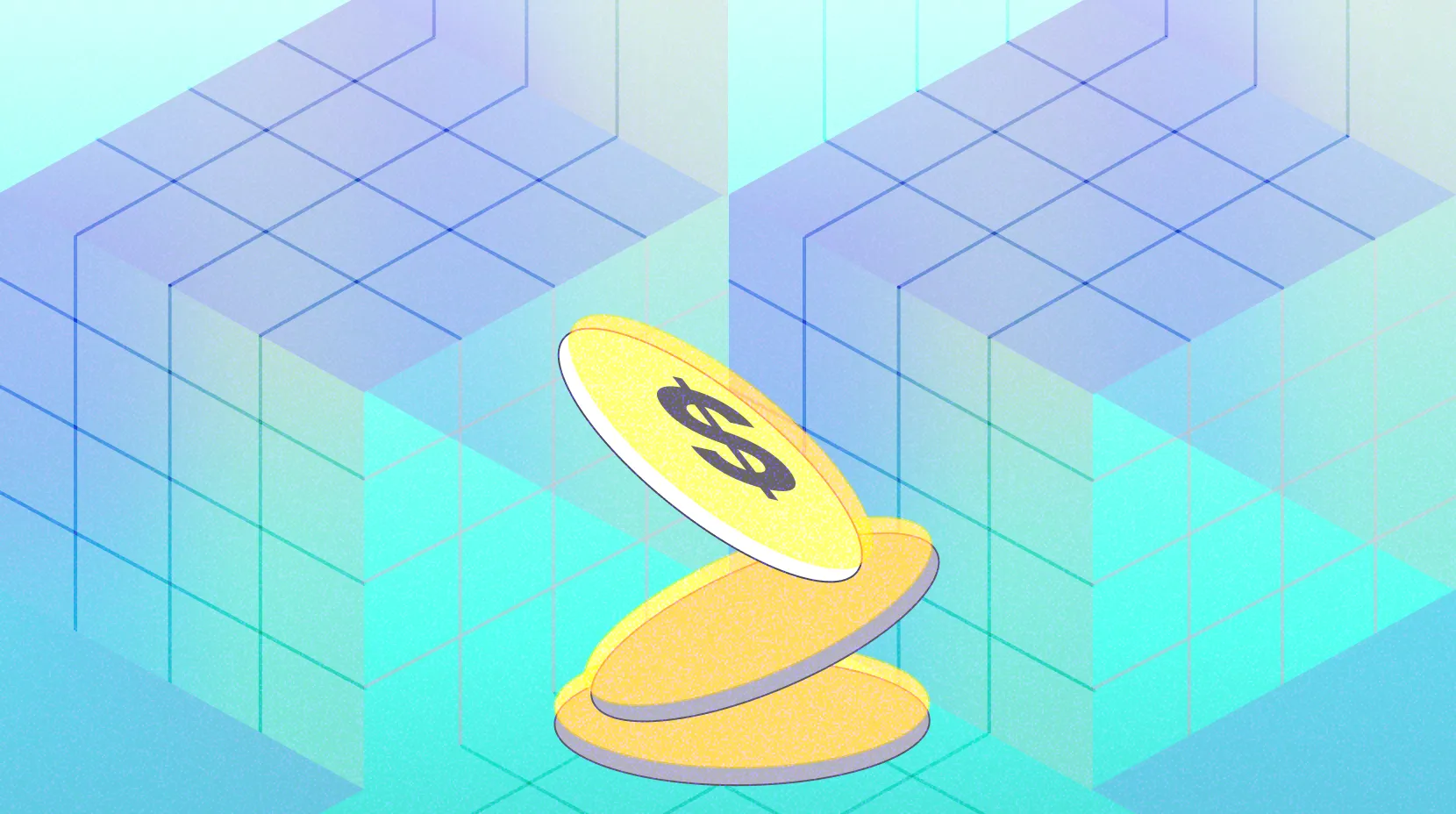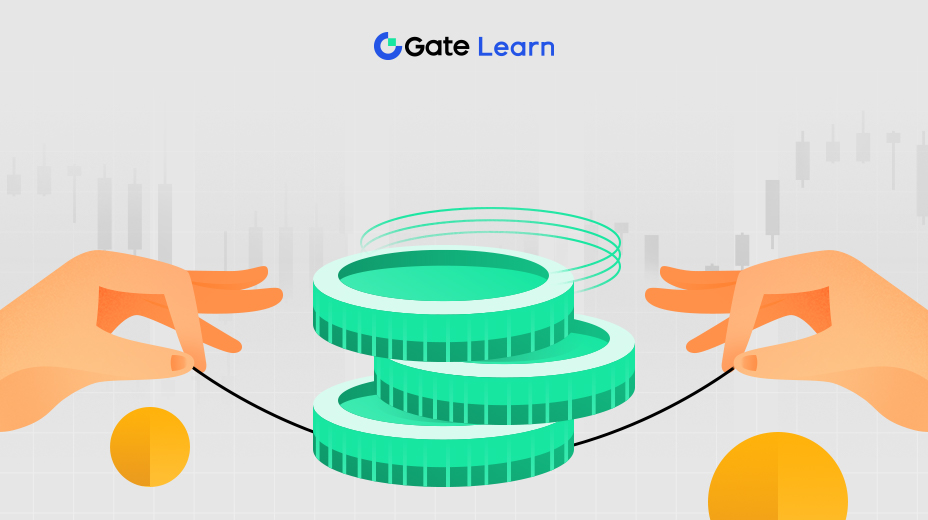Gate.comで巧みな銘文をマスターする
この章では、Gate.comが提供する安全で便利な銘板サービスを使用して、素早く銘板の世界に突入します。
Chapter Content
Gate.comは、1700種類以上の異なる暗号通貨で取引が可能な安全で高速かつ使いやすい暗号通貨取引所です。ユーザーの要望に応えて、Gateは2024年1月に「Inscription Navigation(インスクリプションナビゲーション)」機能をリリースしました。この機能は、ワンストップの登録情報集約プラットフォーム, 人気のあるエコシステム(Bitcoin、Dogecoin、TONなど)での様々な銘文プロトコルを網羅しています。ユーザーはこのプラットフォームを通じて、対応する銘文リリース、銘文、ブロックチェーンブラウザ、ガスクエリ、その他の迅速なエントリに迅速にアクセスすることができます。
さらに、「登録ナビゲーション」は、対応するInscription Ecosystemコインペアの関連情報の集約された閲覧をサポートし、取引と刻印の入り口へのワンクリックの直接アクセスを提供します。同時に、このプラットフォームは、碑文に関連する教育および操作ガイドを提供し、ユーザーに包括的な碑文ナビゲーションサービスを提供します。

ソース: https://www.Gate.com/inscription/bitcoin/brc-20
このセクションでは、この豊富な集約プラットフォームを活用する方法について説明します。
準備
前の章で説明したように、碑文の基本的な概念は、ブロックチェーンにデータを刻むことです。ブロックチェーンと対話するには、ウォレットが必要です。Gate.com のWeb3セクションでは、Gate Walletサービスを提供しています。ユーザーは、提供されたリンクをクリックしてWeb3ページにアクセスし、ブラウザプラグインウォレットをダウンロードするか、Gate.com アプリのWeb3セクションに移動できます。
Gate.comのWeb3機能とウォレットの登録方法に関するチュートリアルは、「こちら」をクリックしてください。Gate.comでWeb3を簡単に体験:Gate Web3ウォレットの使用方法の詳細ガイド“

ウォレットを登録した後、右上隅をクリックすることができます。画像に示されている通り以下のウォレットに接続するには、下の方法をご覧ください。同時に、Gate Web3のナビゲーションバーでは、インスクリプションマーケット、バルクインスクライビング、インスクリプションナビゲーション、インスクリプションランチパッドの4種類のインスクリプションサービスも提供されています。

インスクリプションマーケット
Gate.comが提供する契約市場は、下の画像に示されているように、契約市場に関する集約データと基本情報を提供しています。BRC-20やDRC-20などのよく知られた8つの契約プロトコルを含み、ビットコインやイーサリアムなど6つの公開チェーンに広がっています。

ソース: https://www.Gate.com/web3/inscription-market/bitcoin/brc-20?tab=hot
マーケットページでは、プロトコル内の人気トークンについて学び、取引量、価格、取引回数、保有アドレスでフィルタリングやソートを行うことができます。これにより、最もポテンシャルのある資産を選択することができます。お気に入りの資産をブックマークすることができます。所有している資産は、「Me」ボタンの下に表示されます。特定の資産をお気に入りにする場合は、プロジェクトをクリックしてGate.comの資産詳細ページにアクセスしてください。ここでは、最近の取引高、市場注文量、取引条件、プロフェッショナルな価格と取引チャートを表示して、意思決定をサポートします。

源:https://www.Gate.com/web3/inscription-market/bitcoin/brc-20/jigo
注: このコースで取り扱われる記載された資産は事例として提示され、投資アドバイスを構成しません。
一括記入
Batch Inscribringingは、最大100件まで一括で銘板を刻むことができるユーザーフレンドリーな刻印ツールです。以下に示すように、刻印したいコンテンツをテキストボックスに貼り付けるだけです。Bitcoinネットワークに加えて、Ethereum、Polygon、BNB Chainなどもサポートしています。

Source: https://www.Gate.com/zh/web3/inscription-market/inscribe
このツールは、テキストの刻印に加えて、PNG、JPG、JPEG、GIF、およびその他の碑文用の画像形式もサポートしています。ユーザーはこの機能を使用して、ビットコインNFTなどを生成できます。 BRC-20の刻印、鋳造、および展開機能もサポートされており、ユーザーは鋳造したい名前と数量を入力するだけで済みます。

Inscription Navigation
Inscription Navigationは、21の公開チェーンと30以上のプロトコルからの銘文データを含む銘文データ集約プラットフォームです。ここでは、ユーザーは豊富な情報とデータを入手できます:
プロトコル情報
上記の特定のパブリックチェーンの特定のプロトコルをクリックすると、Gateがこのプロトコルのために用意したデータページに移動できます。ページの上部には、プロトコルの基本情報や、プロトコルに関連するツールへのリンク、ドキュメントのリンク、ブロックチェーンブラウザのリンクなどが表示されます。

トークンデータとフィルタリング機能
インスクリプションナビゲーションには、主要なインスクリプションデータのフィルターも用意されています。ユーザーは、24時間の取引高に基づいて最も人気のあるインスクリプションを見つけることができます。また、売上データに基づいて最も頻繁に取引されるインスクリプションアセットを見つけることもできます。

来源:https://www.Gate.com/inscription/bitcoin/brc-20
特定の銘柄資産をクリックすると、Gate Web3ページ.または、Gate Web3ページでアセットを直接クリックすることもできます。そこに着くと、資産紹介の詳細ページに移動します。このページには、資産の鋳造の進行状況、総取引量、最低価格(資産を購入するための最低価格)、取引入力、および保有アドレスの数が表示されます。この資産に興味がある場合は、「市場」をクリックして自分に合ったオファーを見つけ、直接購入してください。

鋳造される際、銘文は1つずつ鋳造されるだけでないことに注意することが重要です。上の画像に示されているように、多くの銘文資産は100、10、150などの固定数量で表示されます。これは購入時に注意する点です。また、トレーダーはこのページの「データ分析」ボタンを使用して資産の数量分布や価格トレンドを表示し、そして「取引」ボタンをクリックすることでリアルタイムの取引アクティビティを確認することができます。
碑文ランチパッド
Inscription Launchpadは、Gate Web3によって最初に導入された革新的な製品で、プロジェクトの発行と購読のために設計されています。これは、碑文プロジェクトのリリースとサブスクリプションに焦点を当てています。これにより、ユーザーはOrdinalsトラックやエコシステム内の他の人気のあるプロジェクトに簡単に参加できます。最新の立ち上げは、新しいBRC20プロジェクトであるPPIEです。ユーザーはこのプロジェクトを無料で購読でき、購読が処理された後にミントすることができます。参加するには、リンクそして、いくつかの簡単な手順に従って、最新の資産を取得します。
ステップ1:Gate Web3ウォレットに接続し、ウォレットに十分な資産があることを確認します
ステップ2:Inscription Launchpadのホームページを参照し、購読するプロジェクトを選択します
ステップ3:「今すぐ購読」をクリックし、正常に購読した後、鋳造を続行できます

登録は無料ですが、鋳造には一定のガス手数料が必要ですので、登録前にプロジェクトのリスクと原則をご理解ください。プロジェクトの画像をクリックすると、進行中のプロジェクトの詳細ページに移動します。例として「OBOX」を取ると、このページには供給、発行数量、鋳造進捗、発行数量などの銘刻資産の一般情報が表示されます。

ヒント
一般的に、Gate Web3のインスクリプション製品は、分析と選択のための幅広いデータとプロジェクトを提供します。ただし、選択をする際にはリスク許容度を考慮してください。すべてのプロジェクトが同じ品質を持っているわけではなく、Gateプラットフォームに表示されている中には購入を推奨されていないものもあります。リスク能力に基づいた情報に基づいて、慎重に投資を行ってください。
- ウォレットは碑文の世界への入り口であり、Gate Web3ウォレットはアプリとブラウザプラグインの両方をサポートしています。
- インスクリプション取引市場は、複数のブロックチェーンをカバーする10を超えるインスクリプションプロトコルに関する集約された市場データや基本情報を提供します。
- バッチ登録は、最大100件までの一括登録を可能にするツールです。
- Inscription Navigationは、21の公開チェーンと30を超える碑文プロトコルからのデータを含む碑文のデータ集約プラットフォームです。
- Inscription Launchpadは、最初にGate Web3によってローンチされたインスクリプションエコシステムの革新的な製品です。主にインスクリプションプロジェクトの発行と申し込みに焦点を当てています。
- 参加費がかかり、投資する際にはリスクを考慮する必要があります。